


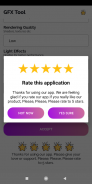







GFX Tool Pro For PUBG

GFX Tool Pro For PUBG介绍
This Is Best App For You Experience The "Winner Winner Chicken Dinner" in ultra graphics setting 😎🐔
GFX Tool for PUBG helps you configure the game graphics by the best optimized
App features:
✅ Change resolution
✅ Unlock HDR graphics on low end devices
✅ Unlock the extreme FPS levels
✅ Change graphics style settings
✅ Enable or disable shadow
✅ Enable or disable Anti-aliasing or make it even better by X2, X4
✅ Enable or disable GPU optimization
Remember your last selected version & settings for next uses!
* How To Use GfX Tool :
- First Open GfX Tool Application
- Select Your Graphic And Resulations Options
- If you want to save That Setting you can save it
- Click on Apply And That's it
★ Please note:
• This app is developed for specific game and we are not affiliated with Tencent
if you like this app please give 5 star review !
这是最好的应用程序为您体验超级图形设置中的“赢家赢家鸡肉晚餐”😎🐔
用于PUBG的GFX工具可帮助您通过最佳优化配置游戏图形
应用功能:
✅更改分辨率
✅在低端设备上解锁HDR图形
✅解锁极端FPS级别
✅更改图形样式设置
✅启用或禁用阴影
✅启用或禁用消除锯齿功能或通过X2,X4使其更好
✅启用或禁用GPU优化
记住您最近选择的版本和设置以供下次使用!
*如何使用GfX工具:
- 首次打开GfX工具应用程序
- 选择您的图形和限制选项
- 如果要保存该设置,可以保存它
- 点击Apply,就是这样
★请注意:
•此应用程序是为特定游戏开发的,我们不隶属于腾讯
如果你喜欢这个应用程序请给5星评价!






























